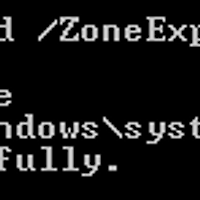Web, WAS 서버일 경우 아래 2개의 속성 값을 변경하여 사용하면 네트워크 리소스 사용 효율이 높아집니다.
TcpTimedWaitDelay
HKLM\SYSTEM\CurrentControlSet\Services\Tcpip\Parameters 로 이동하여 REG_DWORD 데이터 타입으로
TcpTimedWaitDelay 값을 새로 만들고 단위를 10진수로 변경하고 60을 입력합니다.
Data type | Range | Default value |
REG_DWORD | 0x1E 0x12C ( 30–300 seconds ) | 0xF0 ( 240 seconds = 4 minutes ) |
출처: <https://technet.microsoft.com/en-us/library/cc938217.aspx>

Web, WAS 서버일 경우 기본값 240초에서 60초로 변경 권장
MaxUserPort 늘리기
Dynamic port range in Windows Server 2003 / 1025~5000 In Windows Server 2008 (and Windows Vista) / 49152~65535
최대 할당할 수 있는 동적 포트 범위 / 1025~65535 |
/* Dynamic port 범위 확인 */
netsh interface ipv4 show dynamicportrange tcp

/* Dynamic Port 변경 */
Netsh 명령어, 레지스트리 값 추가하여 변경할 수 있습니다. 하지만 레지스트리 값을 통해 변경할 경우
시작 포트를 지정할 수 없고, 할당할 수 있는 포트의 개수만 정할 수 있습니다. 내부 테스트해 보니 40000개의 포트를 할당하고 싶어 MaxUserPort 값을 새로 생성한 후 단위를 10진수로 변경, 40000만을 입력할 경우 시작 포트가 1025로 변경됨을 확인할 수 있었습니다. (기본 동적 포트 값으로 변경하고 싶을 경우 MaxUserPort 값을 삭제한 후 서버 재 시작하면 됩니다.)

동적 포트의 시작은 10000번이며 20000개의 포트 즉 10000~30000 범위의 동적 포트 범위 설정 예제
netsh interface ipv4 set dynamicportrange protocol=tcp startport=10000 numberofports=2000

[참고 사이트]
The default dynamic port range for TCP/IP has changed in Windows Vista and in Windows Server 2008
https://support2.microsoft.com/default.aspx?scid=kb;EN-US;929851>
Dynamic Ports in Windows Server 2008 and Windows Vista (or: How I learned to stop worrying and love the IANA)
'Microsoft > Windows Server' 카테고리의 다른 글
| Tasklist / 활용 (0) | 2015.06.18 |
|---|---|
| DNS 백업 / 복원 (0) | 2015.06.12 |
| Boot Log / 부팅 시 로그 남기기 (0) | 2015.06.01 |
| Administrator 패스워드 초기화 (0) | 2015.05.26 |
| SVCHOST PID로 보기 / 성능 모니터 (0) | 2015.05.26 |